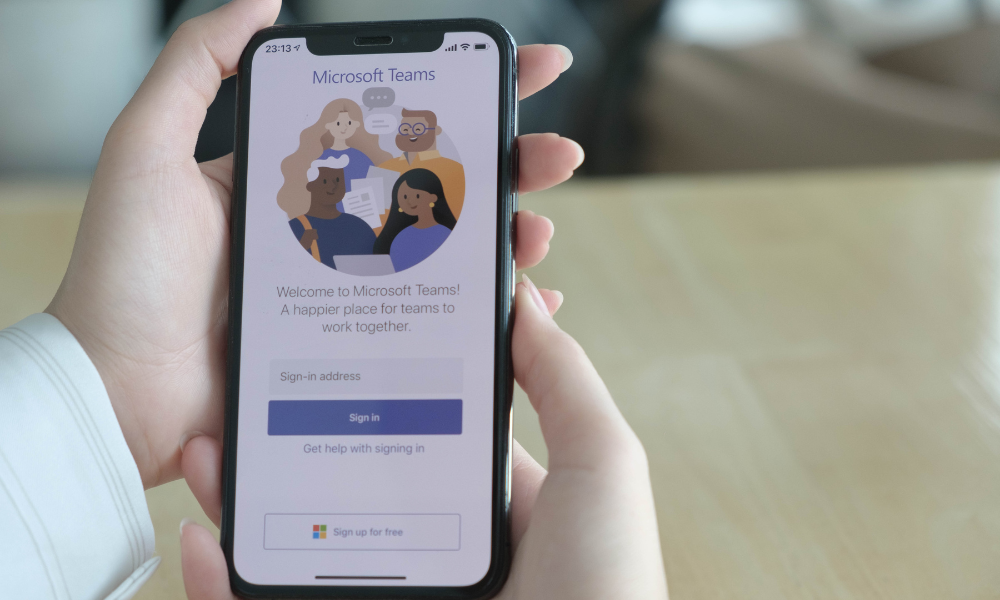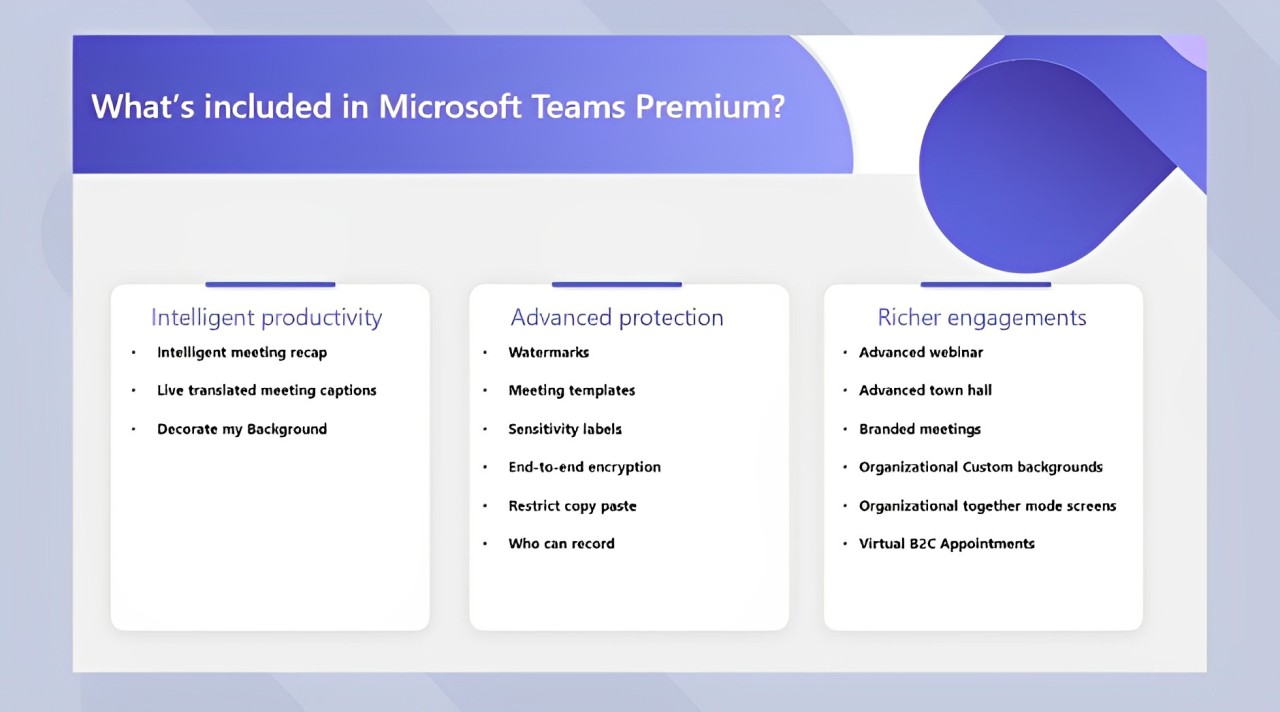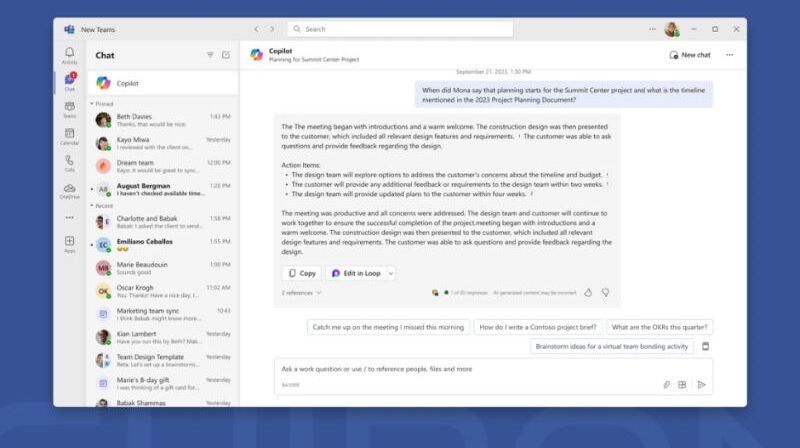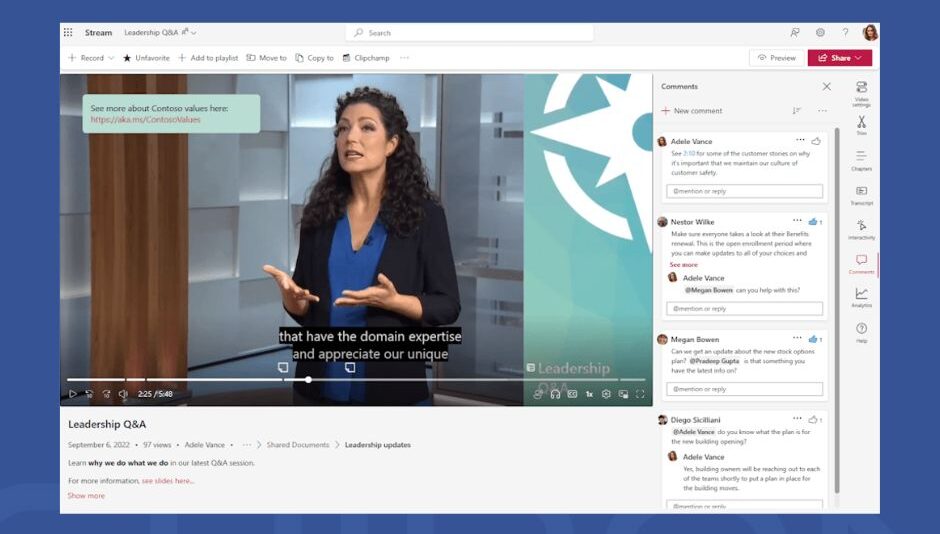If you’re in charge of choosing and implementing software for your business or the business you work for, you’ll find yourself trying to balance finding the best quality software and choosing the right software that works well for your team. Surprisingly, the two don’t always go hand in hand. Sometimes, the best software may not be the most extensive or expensive, but may be the one that works well with the systems and processes that your business already has in place. A huge factor in this tends to be integration. This article will discuss integrating
Microsoft Project with
SharePoint Online.
Workers want software that they’re familiar with and that works well with the software they’re already using on a daily basis. If you’re reading this, chances are, you’re already using Microsoft SharePoint and are considering incorporating Microsoft Project into your business’ itinerary of software for internal and external use. Here’s some information from the team at
Chiron on whether the two can integrate and work well together!
What Is Microsoft SharePoint?
In case you don’t already have SharePoint, and are instead considering both SharePoint and Project if they work well together, let's take a moment to understand what SharePoint actually is. Put simply, Microsoft SharePoint is a document and data management platform hosted by Microsoft. It is browser-based and will allow your team to easily collaborate on projects, as they can easily access information and files and work on them with changes showing to other users in real-time.
This is a great piece of software to boost business productivity and to encourage organization, as well as allowing for remote work, as users with permission can access documents wherever they might be.
What Is Microsoft Project?
Microsoft Project is another application from Microsoft’s 365 suite. You may also have heard Microsoft Project referred to as MS Project or Project Professional. Here at
Chiron, we consider Project to be Microsoft’s take on effective project management software that can be used in a wide variety of ways by all sorts of businesses in all sorts of industries and fields of specialism.
It is commonly used to create project plans and schedules, to manage resources and to keep track of time. It has a wide array of features that can help with this, including Gantt charts, Kanban boards and project calendars. Many managers and project managers in particular use it on a daily basis, ensuring that all projects and tasks go to plan. If you opt for a Microsoft Project Plan subscription, you can also benefit from other project-oriented software, such as Project Online, Project Server and Project for the Web.
Can Microsoft Project Integrate with SharePoint?
When choosing software for your business, you need to consider user experience for your employees and others who will be making use of the software. Microsoft Project has long been the most popular project management software available - and this isn’t always necessarily down to
its features and actual capabilities. Instead, most businesses simply want a form of software that their team is already familiar with and that can integrate well with existing products.
If your business is already using Microsoft SharePoint, chances are, a key question on your lips is whether the two can be integrated for ease of use. This can help your team who are already used to Microsoft products, to engage with project management software that is simple to use, familiar and can work with what they’re already using. The good news is that the answer is yes - Microsoft Project
can be integrated with SharePoint.
Integrating Microsoft SharePoint and Microsoft Project
While integrating the two pieces of software is possible, it can be difficult for those who don’t have experience integrating systems. This is why the majority of businesses will seek professional support and assistance through this process. Here at Chiron, we have a team of specialists in this area, so provide
services that take this hard work off your hands and will leave you with a fully integrated system.
You needn’t worry about breaking anything, losing information and data or causing security issues, as you can rest assured that we’ve taken care of the task at hand. This also relieves time and knowledge restraints on your team, who might otherwise have to spend time learning and picking up whole new skill sets in
order to integrate the systems, rather than focusing on their usual workload.
To learn more about Microsoft SharePoint and Project integration, or for help and assistance,
get in touch. We’ll be more than happy to help you with this journey.