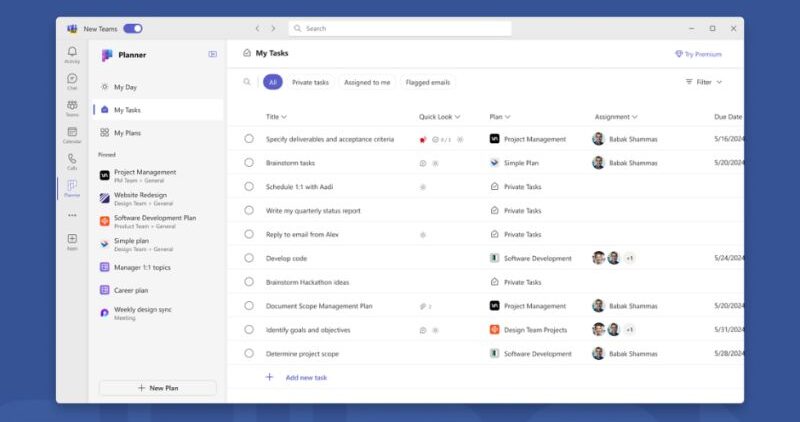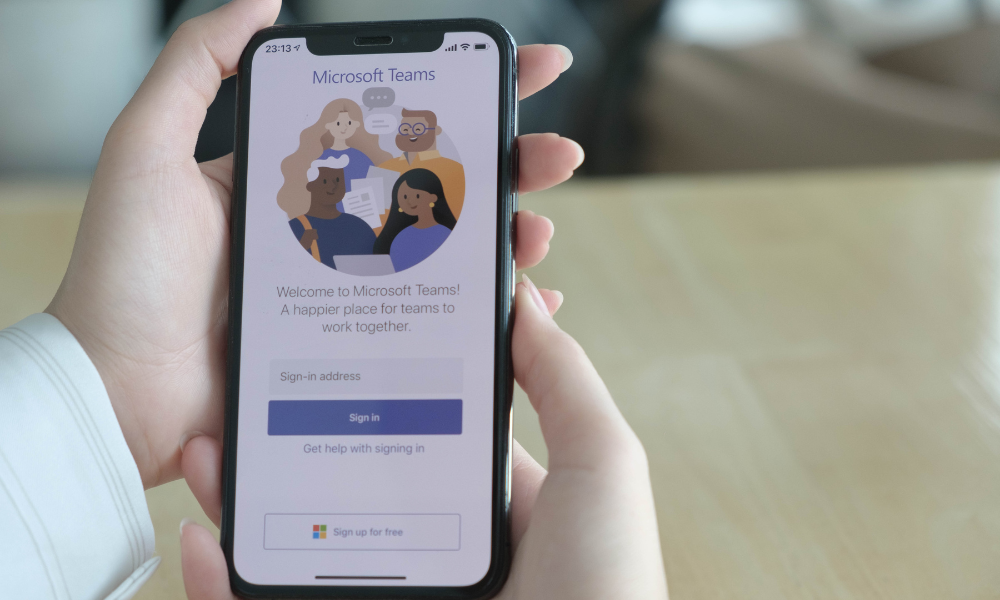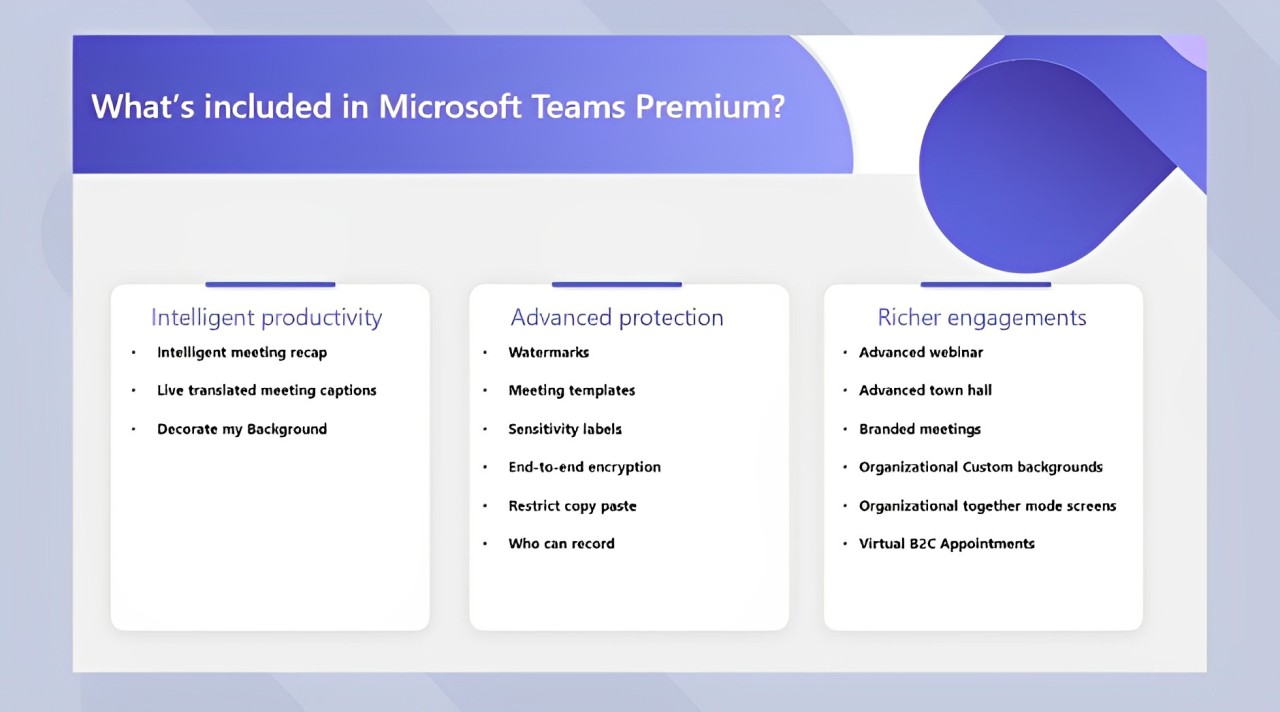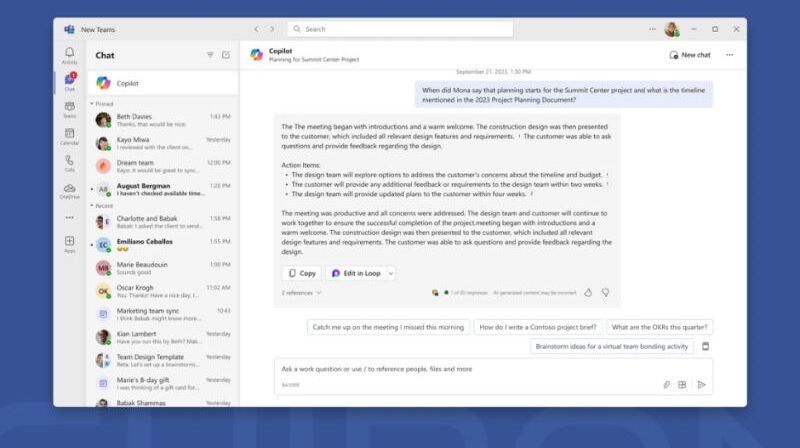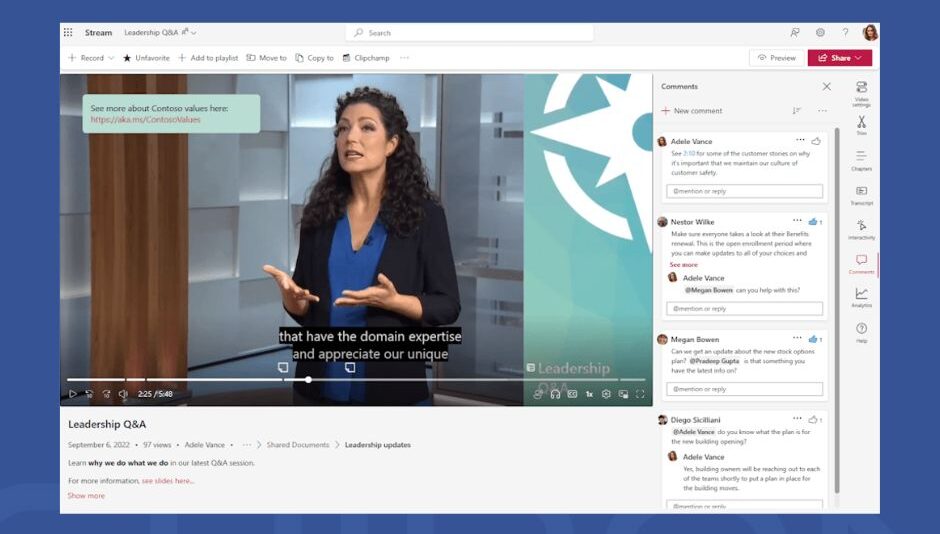The Ultimate SharePoint Migration Checklist

Is a project involving migration on your road map? Make sure you are prepared for the future workplace, which might be anywhere. Because there is a wide variety of moving components, alternatives, and factors involved in a SharePoint migration, the entire operation's success depends on meticulous preparation.
Chiron is here for you every step of the way, whether you want to migrate to a newer version of SharePoint, the Microsoft cloud, another location, or reorganize the content.
We hope that using this checklist will simplify the process of relocation planning for you. Are you prepared to construct a migration strategy that cannot fail? If you follow these easy steps, you will save time and reduce the risk potential.
Identify where challenges lie for your business
Additional functionalities offered by SharePoint have the potential to address deficiencies in your company's operations. Before moving further, it is vital to identify the business problems that may be resolved by migration to SharePoint and how shifting to an environment based on SharePoint can enhance your company as a whole. The following are some of the most common motivations for migrating to SharePoint:- Enhanced and cutting-edge security measures
- Stronger support
- Additional space for storage
- Customizable features
- No maintenance
- Continuous updates incorporating newly developed features
Put together a migration team.
If you hire a professional or a migration manager to oversee the migration process, you may save time and money. This is because skilled hands are required for a transfer to go smoothly and successfully. The steps involved in migrating SharePoint require teams for the following:- Auditing of the Strategy System
- Redesigning of the information architecture
- Testing and Documentation
Develop a plan for effective communication.
You will need to have a communication strategy outlined in the SharePoint Migration plan document before moving on with the deployment. In addition, every person who will be participating in the migration on your team has to be familiar with the pre-migration and post-migration plans and the role they will play in the process.Assess your present data environment.
It is necessary to do an inventory review of your current environment before preparing for a relocation. Because of this study, planning the migration and establishing concrete dates for its completion will be much simpler tasks. Your SharePoint migration project plan template needs to provide you with a more comprehensive understanding of your existing setting, and it ought to cover the following components:- Sites and site collections
- Libraries
- Lists
- Pages
- Branding
- Solutions
- Policies
- Permissions and users
- Content types